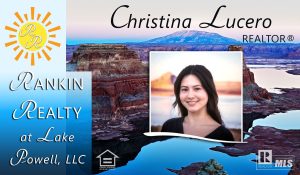Update: September 12, 2009 – New Lake Powell MLS Search feature available for Page, AZ; Greenehaven, AZ; Big Water, UT; Kanab, UT. See new article for instructions.
How to use the MLS search feature on The Lake Powell Real Estate Blog to find real estate for sale ~ I decided to write this post after a couple of emails this week asking about our MLS search feature.
While the actual search feature is somewhat clunky our MLS‘s in the Lake Powell area are small so it is workable. Please also keep in mind that anything you see listed for sale in the Lake Powell Real Estate market you can drop me an E-mail and ask for further, detailed information.
To use the Lake Powell MLS search to find homes and properties as well as business for sale do the following.
- It is best to ‘arrow over’ and not click on the button that says Search Lake Powell MLS
- A drop down menu appears with the following
- Choose one of the areas you would like to search
- Page Arizona includes the city of Page as well as Greenehaven, AZ and Lake Powell View Estates
- Big Water includes all of Eastern Kane County Utah, Paria, Clark Bench, Church Wells and Big Water.
- Kanab includes cities such as Orderville and Glendale.
- Fredonia, AZ includes Kane Beds and Colorado City listings.
- Once you select an area to search a pop up screen will appear with options for searching including
- Residential Homes
- Manufactured Homes
- Lots and Acreages
- Commercial Properties
- For Rent/Lease
- Once you choose the item you want to search, a list of all things available for sale in that category appears. For instance there are 62 Residential Homes for Sale in the Page, Arizona market this evening. By default they are listed lowest price to highest price.
- To switch the view, or the order of the list, click on a section heading, such as Acres. Clicking on Acres will then sort all homes for sale by the size of the lot the home is on.
- The camera out to the right side of the listing means there are photos.
- To get more information click on the MLS Number
- This brings up a short description and one photo.
- To see more photos click on “View Full Size Images” below the photo.
- To get back to the list of homes for sale click the “back’ button within the pop up window. Clicking anywhere outside the “pop up”
window will close the process.
To receive the full listing sheet on items of interest please send me an Email with the MLS Number