A week or so ago I wrote a post detailing how to use the MLS search feature here at The Lake Powell Real Estate Blog to find homes and properties for sale. The search feature has needed to be updated for some time and yesterday morning it Happened!
The new search feature is provided by MLSHomes.Com by RealtyPro Solutions and is very intuitive and easy to navigate.

To Search Lake Powell area real estate
it is best to “arrow” over and not click on the button that says Search Lake Powell MLS
A drop down menu will appear with the following
- Search Page Lake Powell MLS Homes and Properties for Sale
- Search Big Water Lake Powell MLS Homes and Properties for Sale
- Search Kanab Utah MLS Homes and Properties for Sale
Choose the area you would like to search and click
- The search screen will pop up
From there choose the city you would like to search
- For Example on the Page Lake Powell MLS there are two cities to choose from, Page and Greenehaven. You may choose either one or all of the available search areas.
- You can select All Property Types or narrow down to Single Family Homes, Condos/Townhome or Land and Acreage.
- You may also enter other search criteriea such as bedrooms, keywords, bathroom etc.
When ready click “Search Now
- A list of all available results will be show
- If there are more results than one page click on the next page number at the bottom of the window
- You can click on each listing for more information and contact info
Once again for further information or to see any of the available homes or properties Contact Me by E-mail Or Call 928-691-6444 Your Lake Powell Realtor

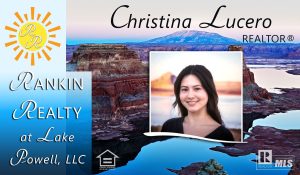






You did a great job with this IDX embedded into your Blog. Very unique.
Ellen – Thank you so much! Took a few to get the coding right but it finally worked 🙂